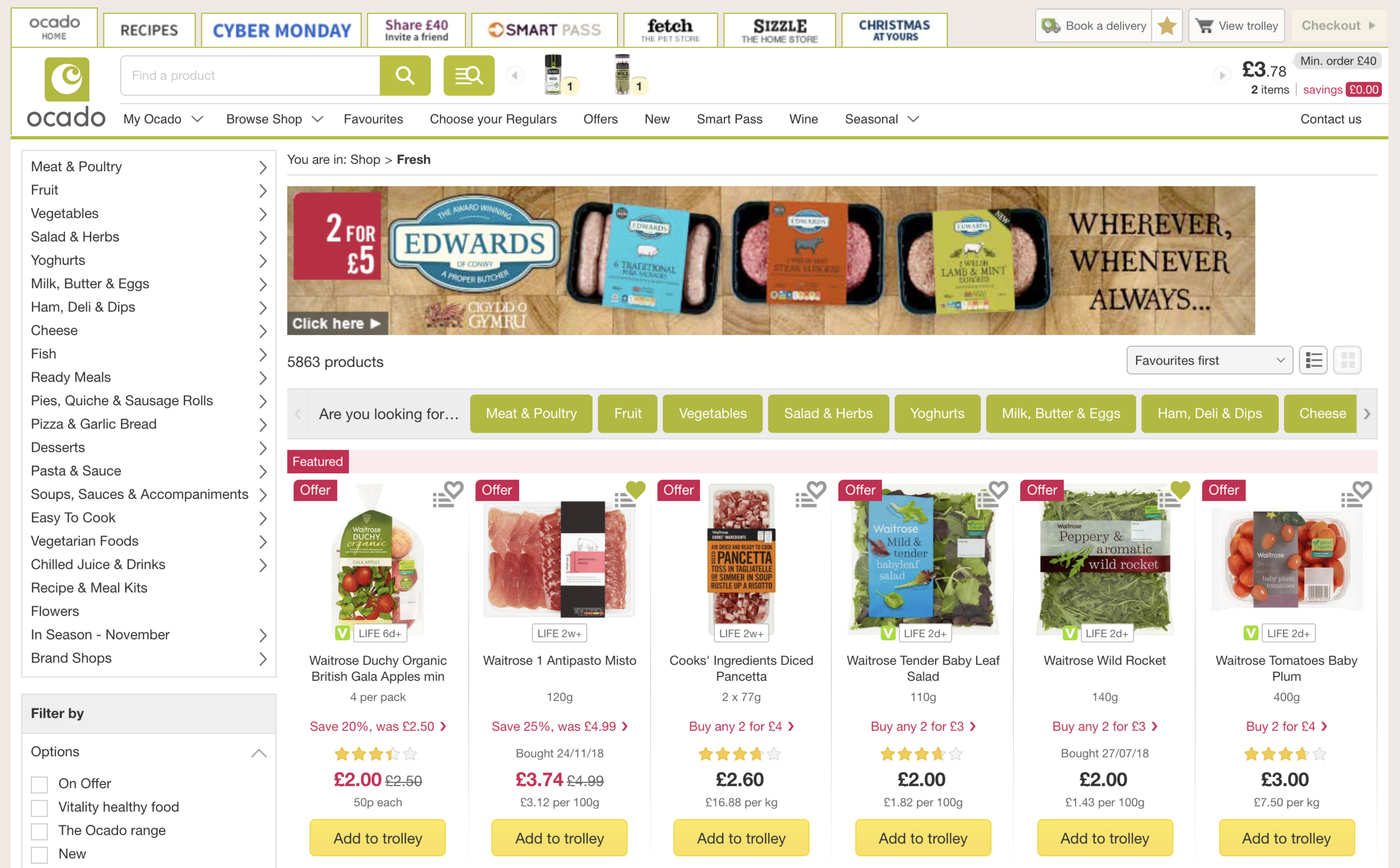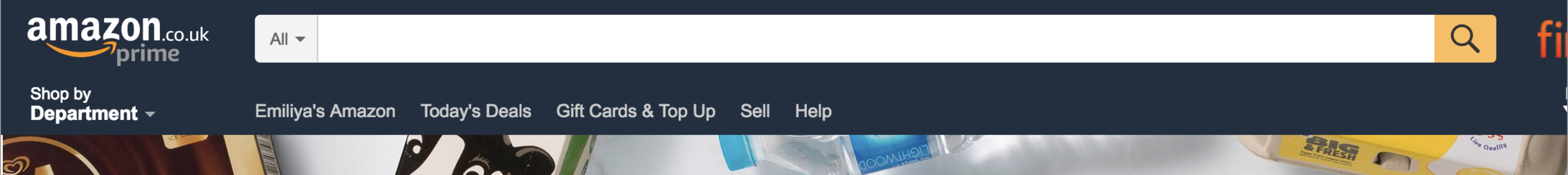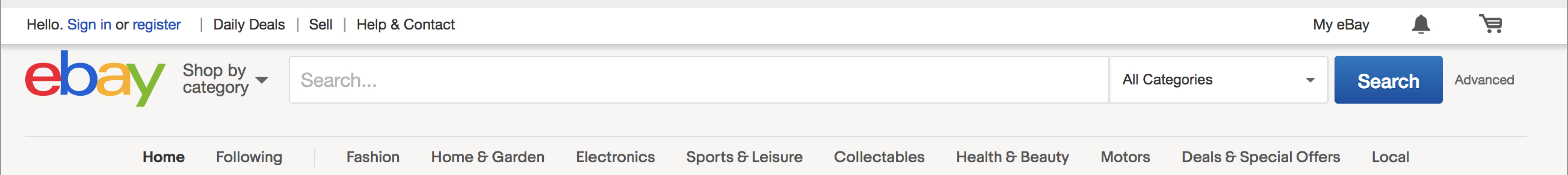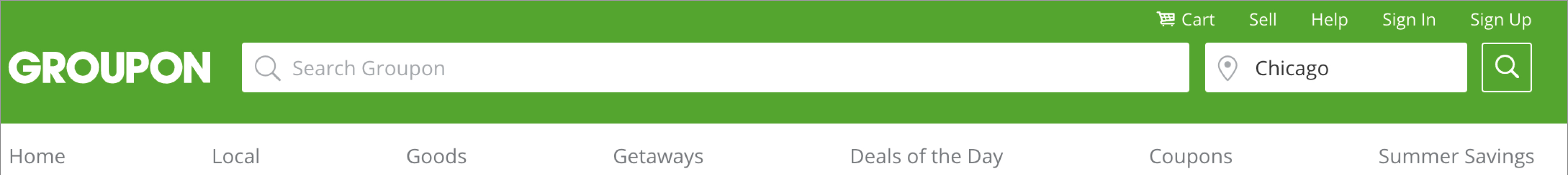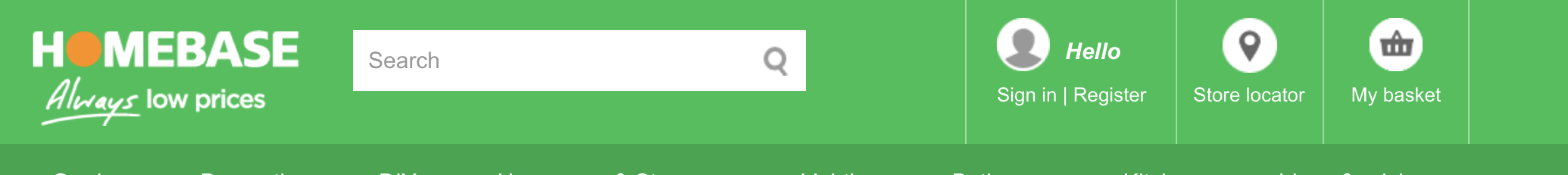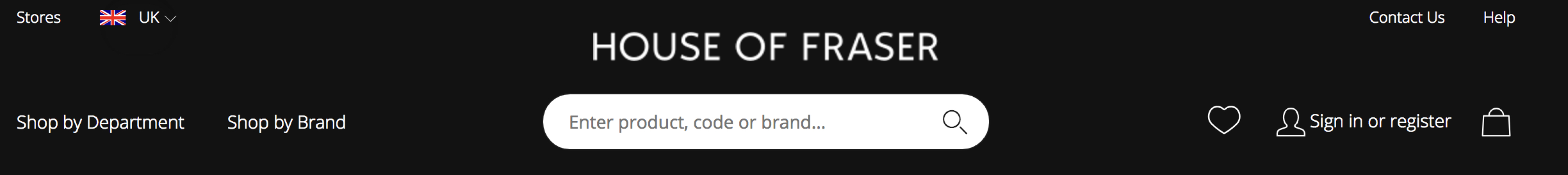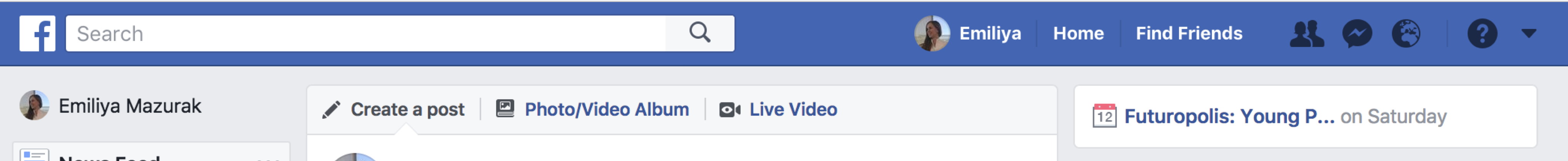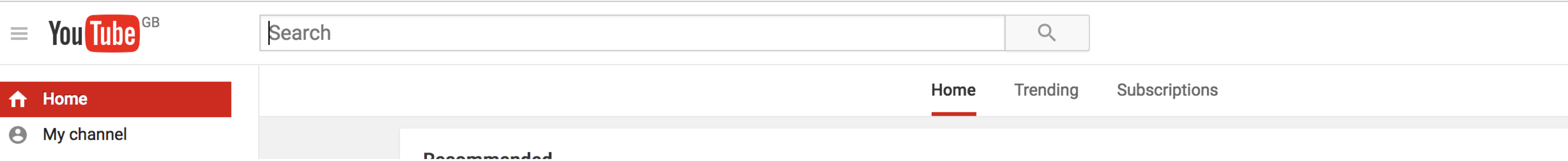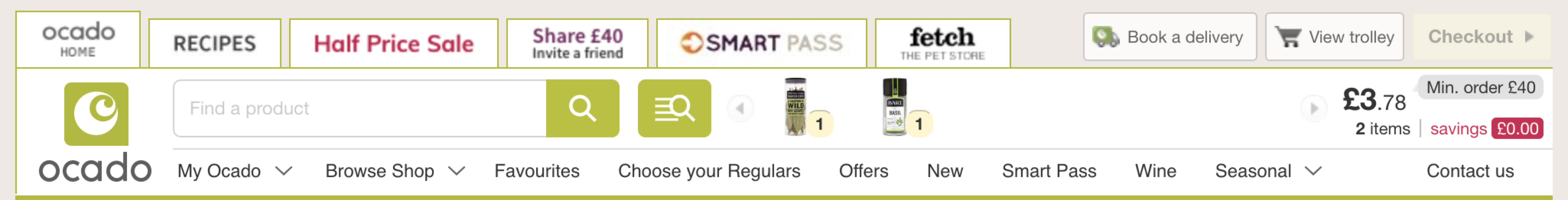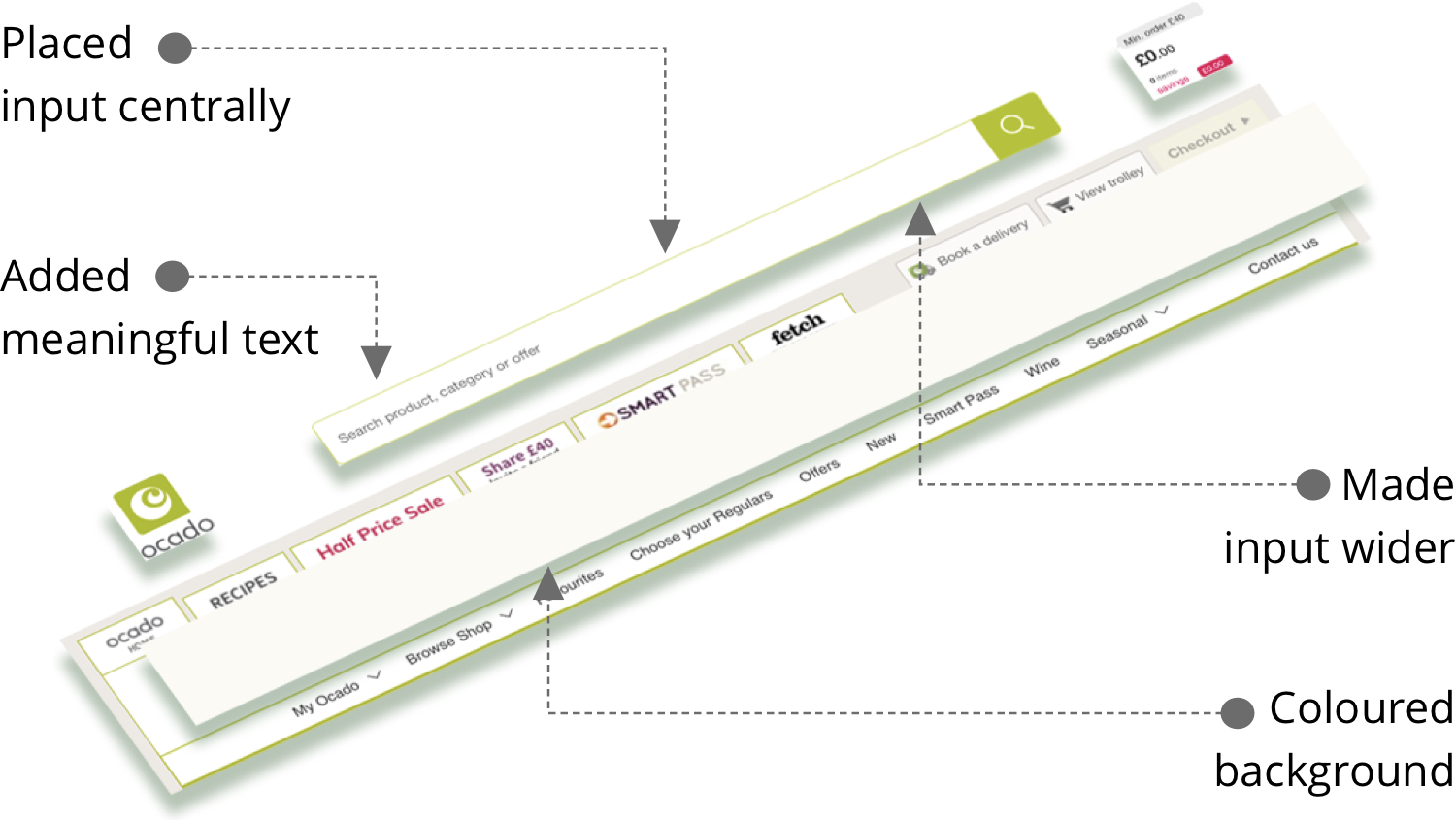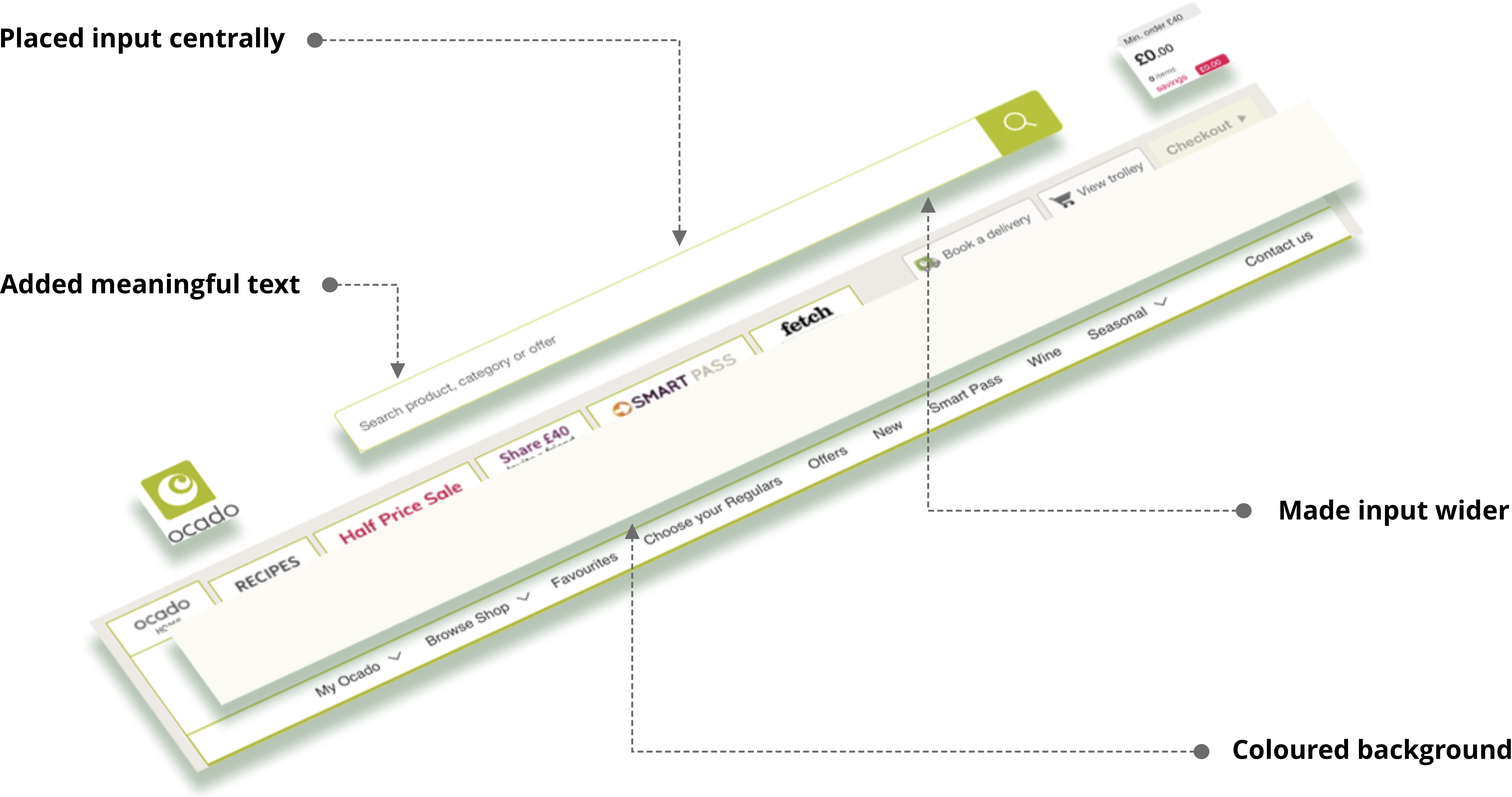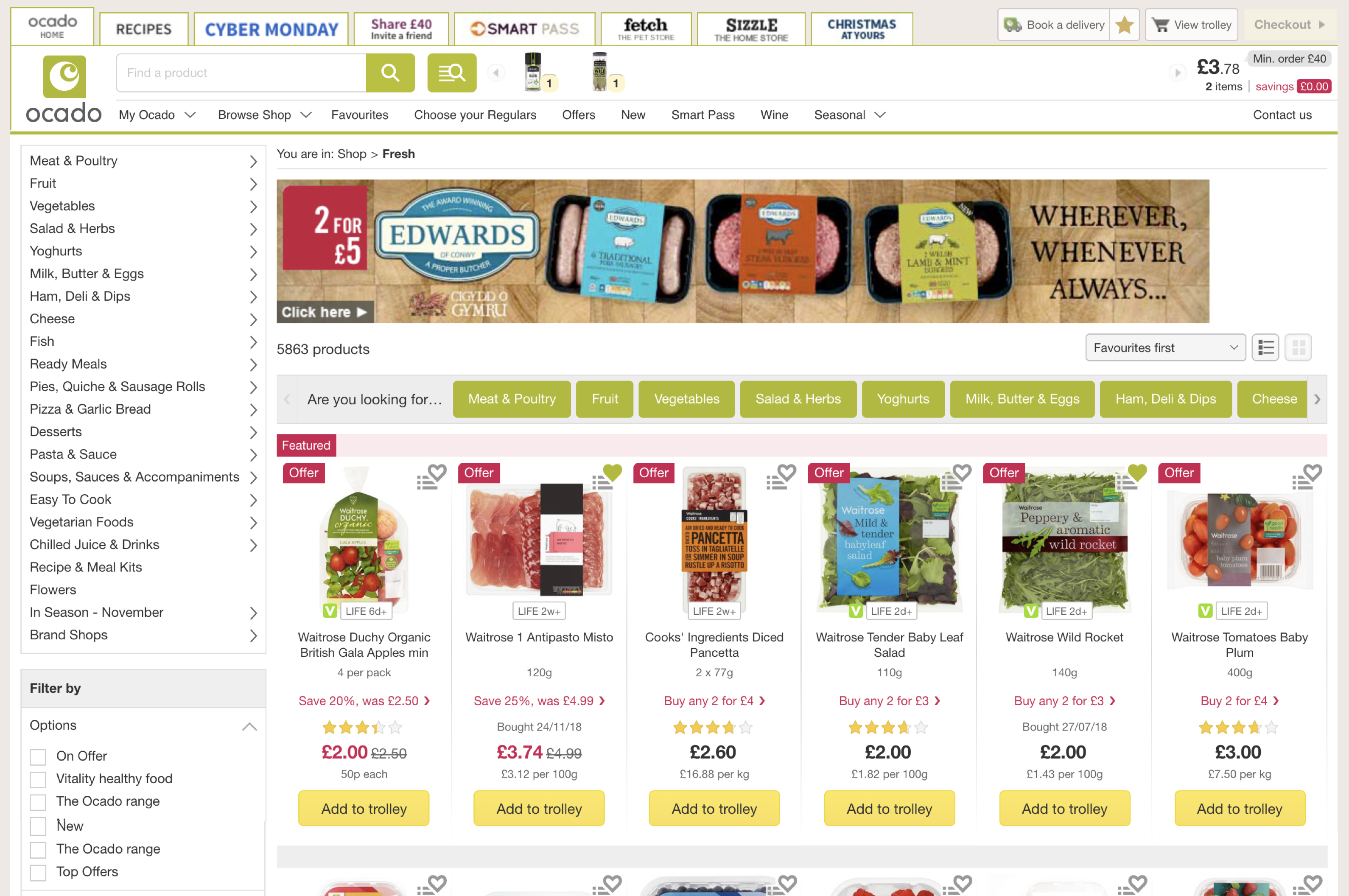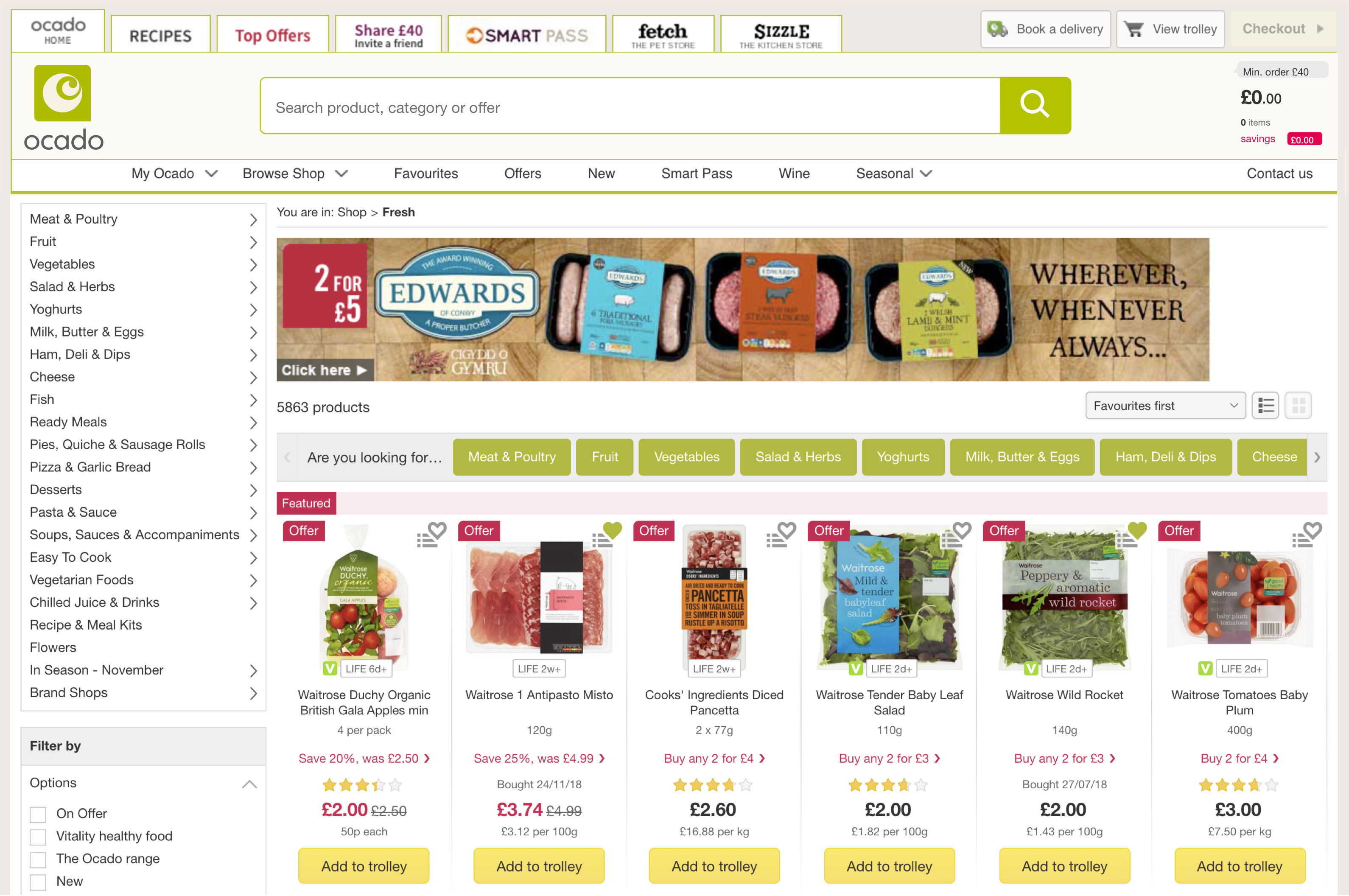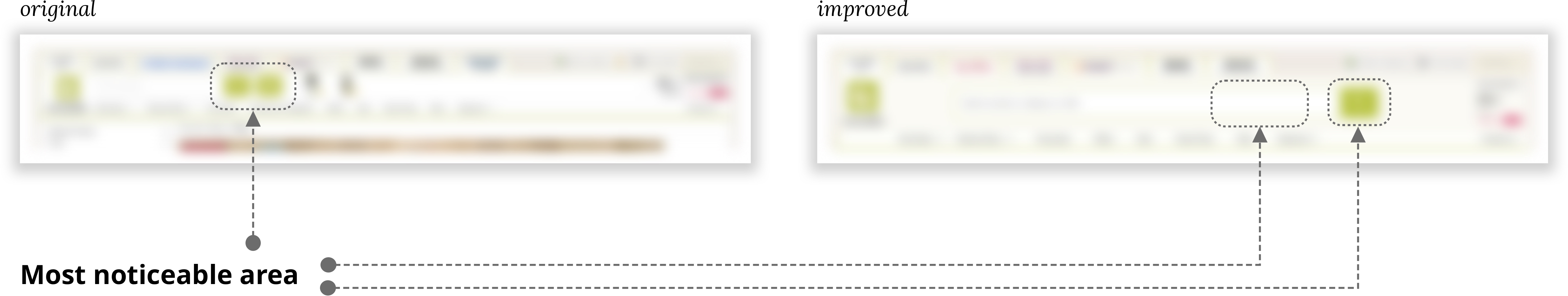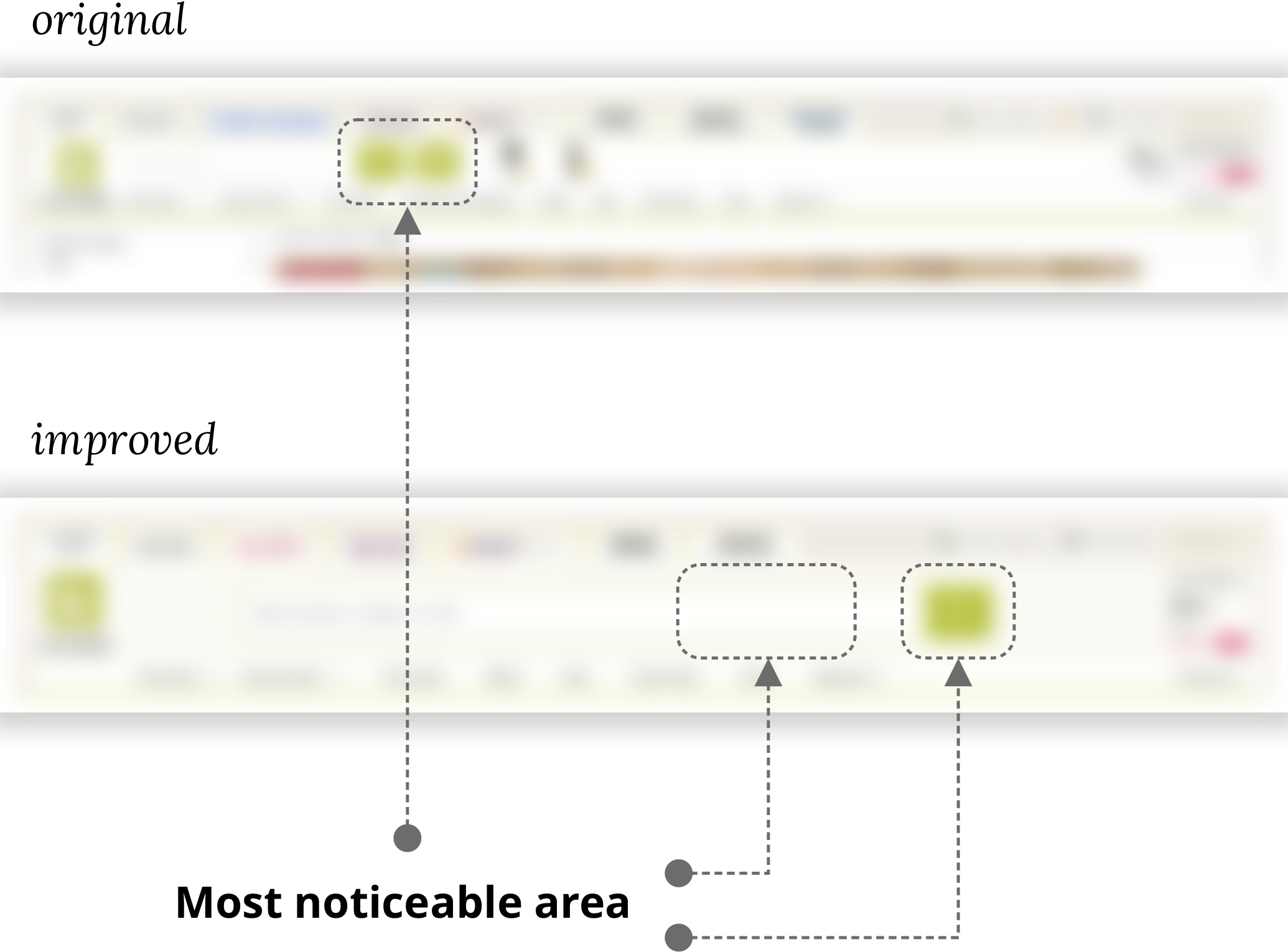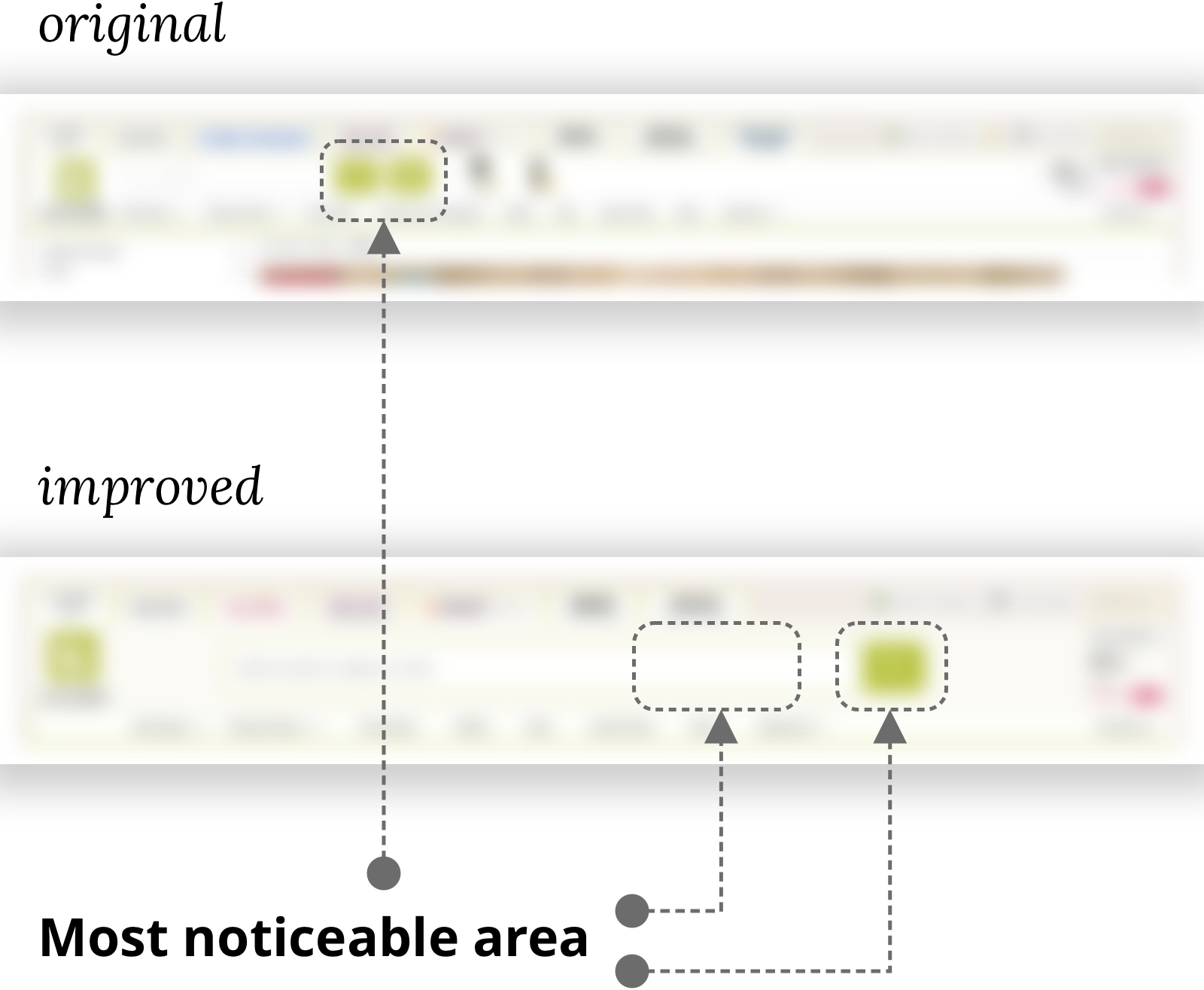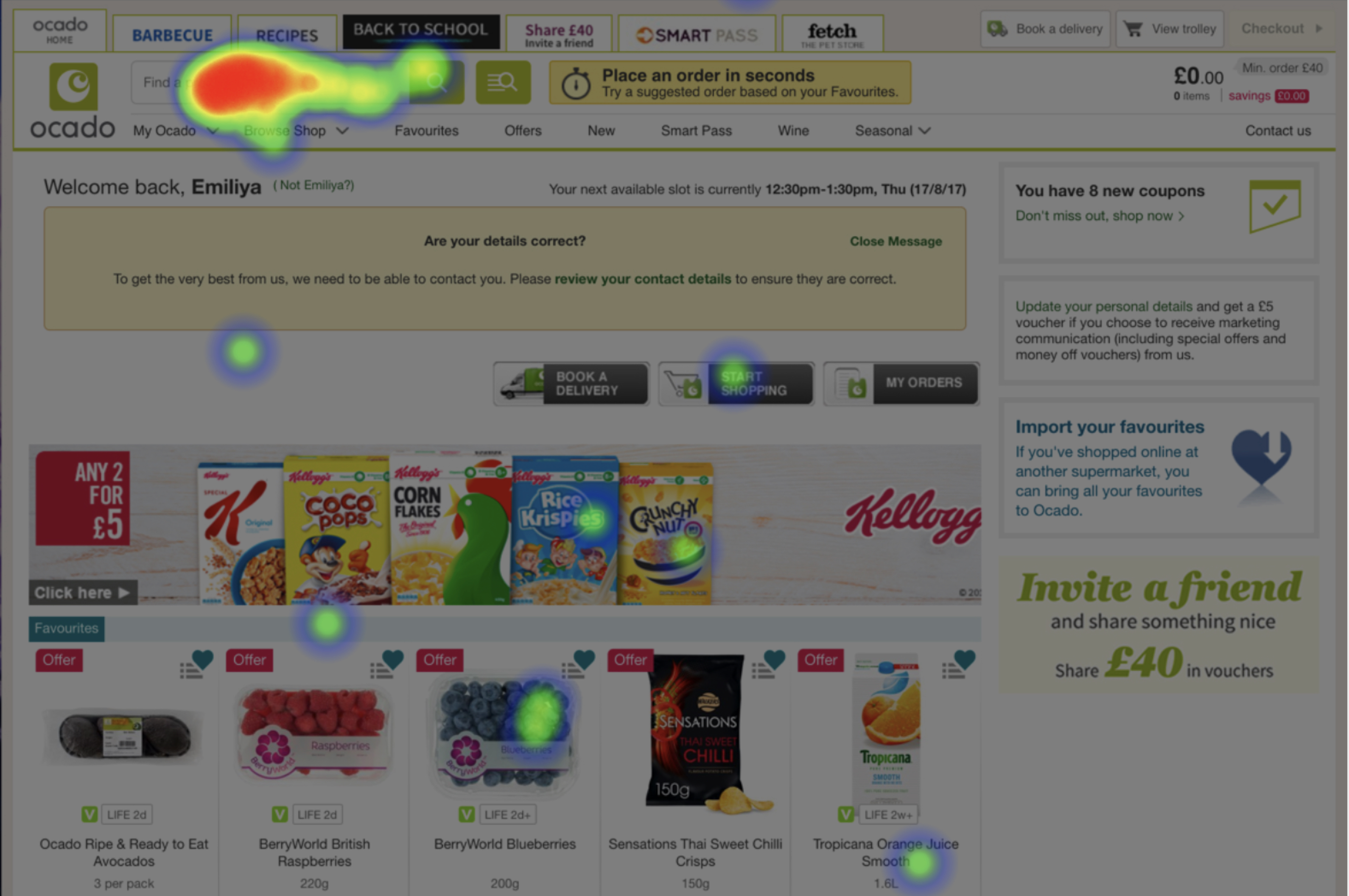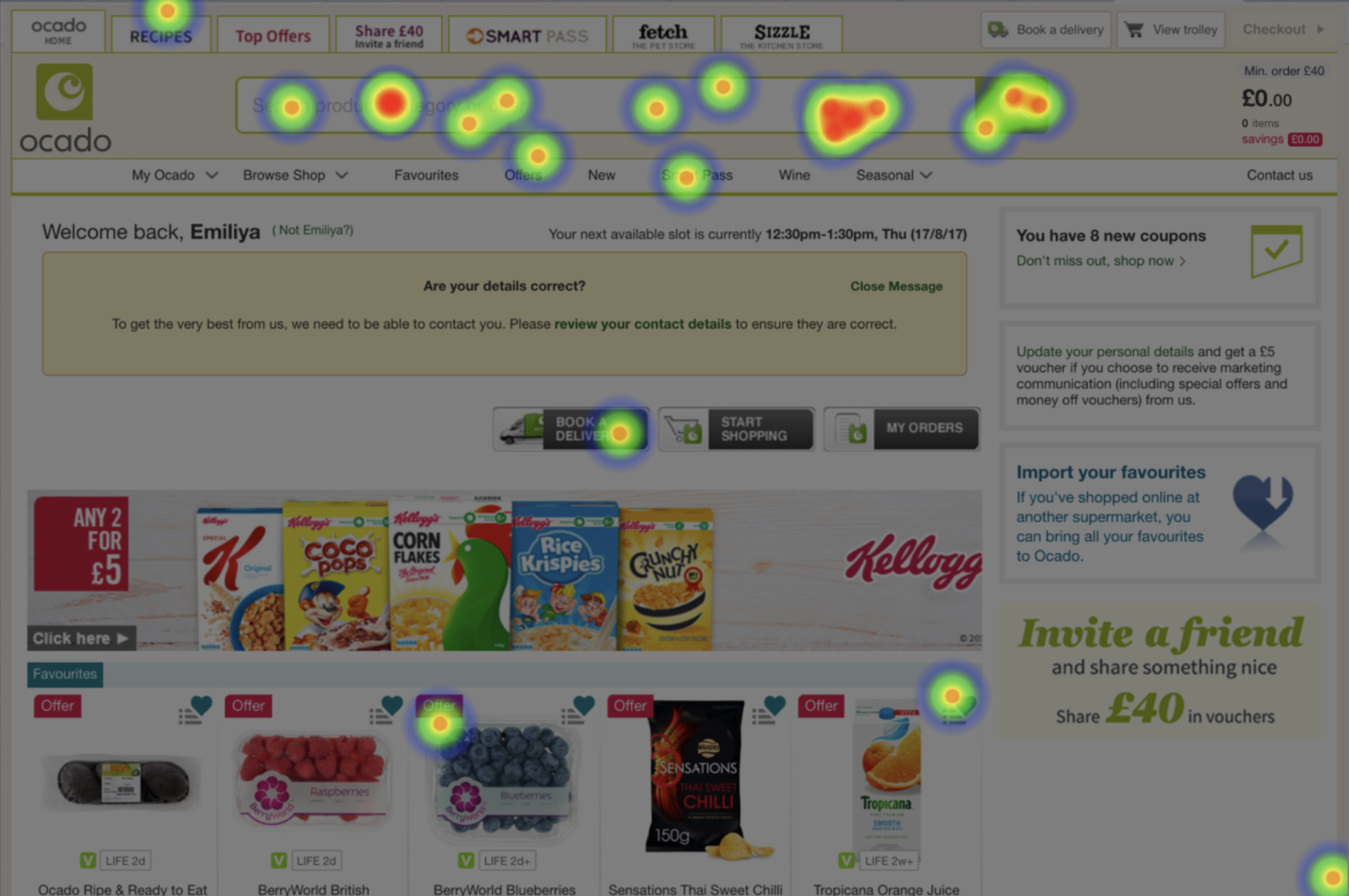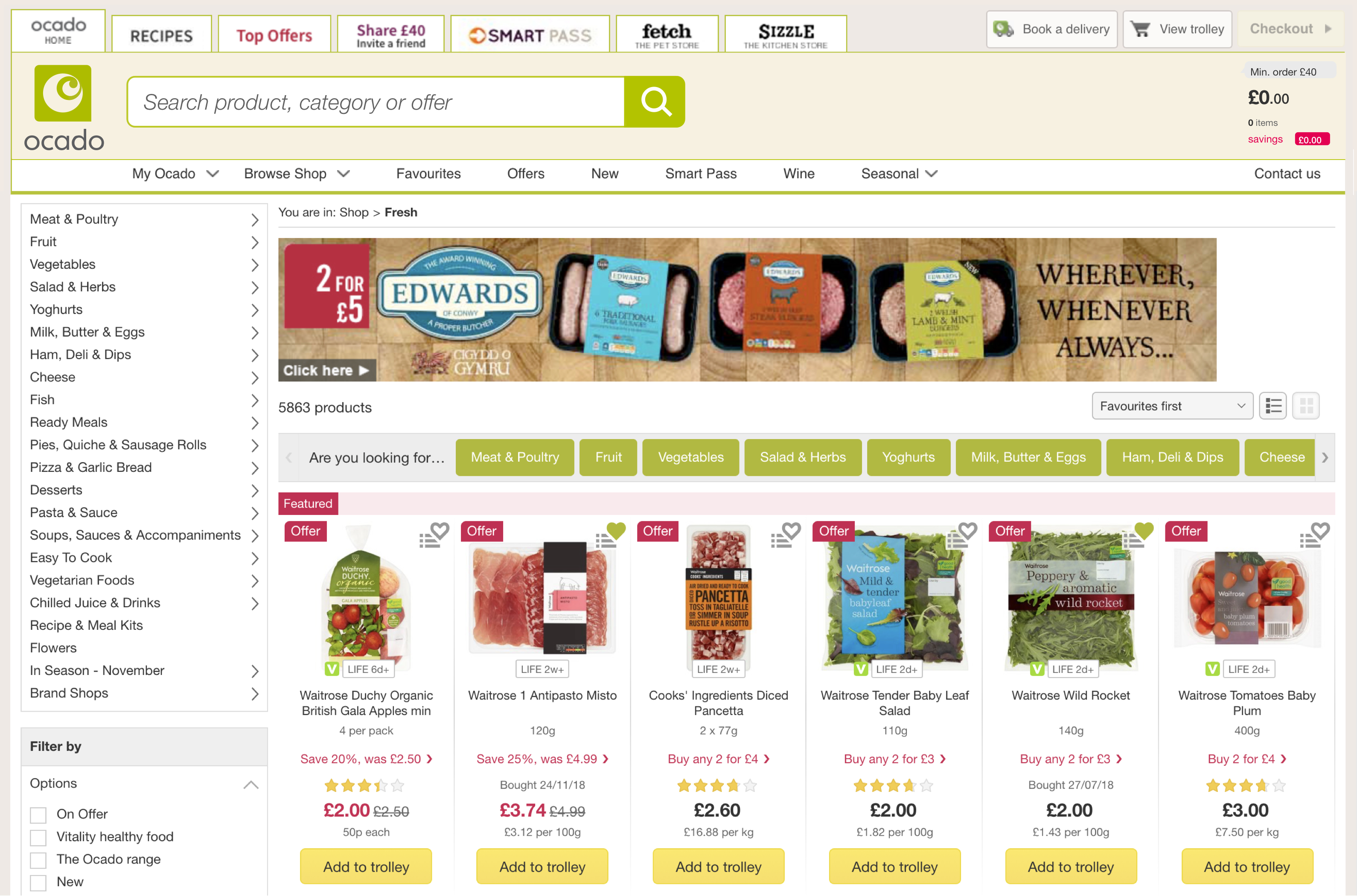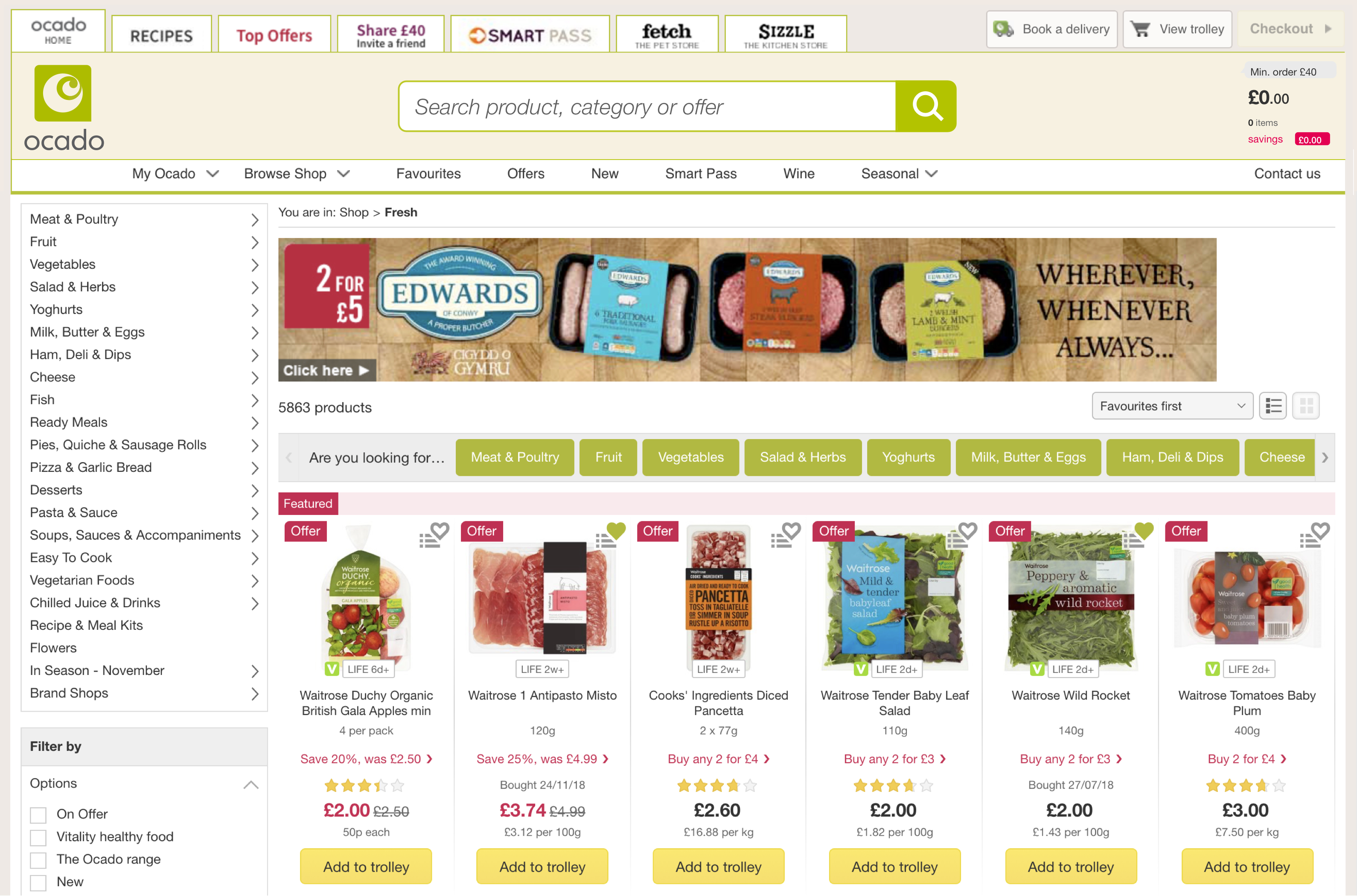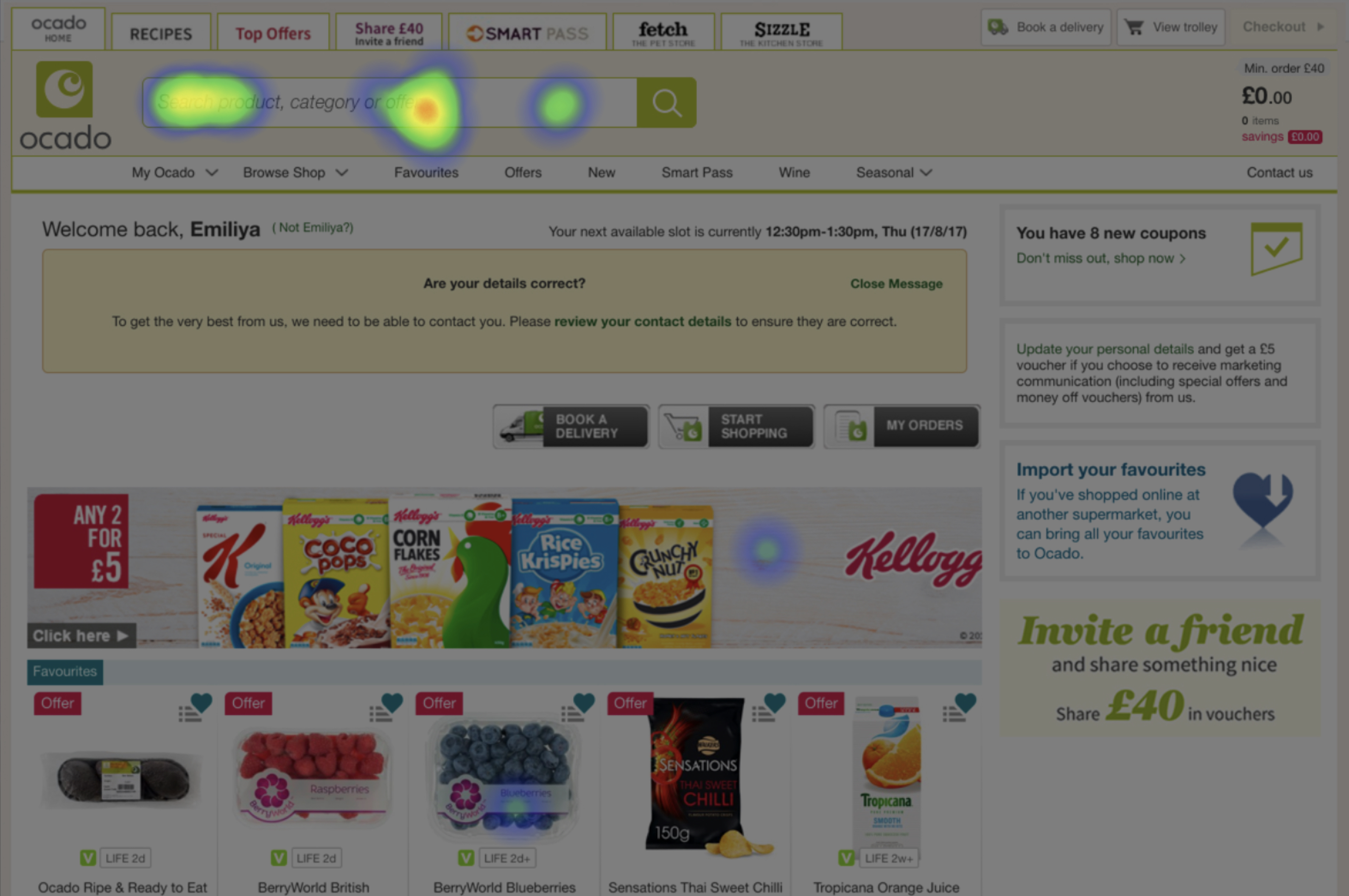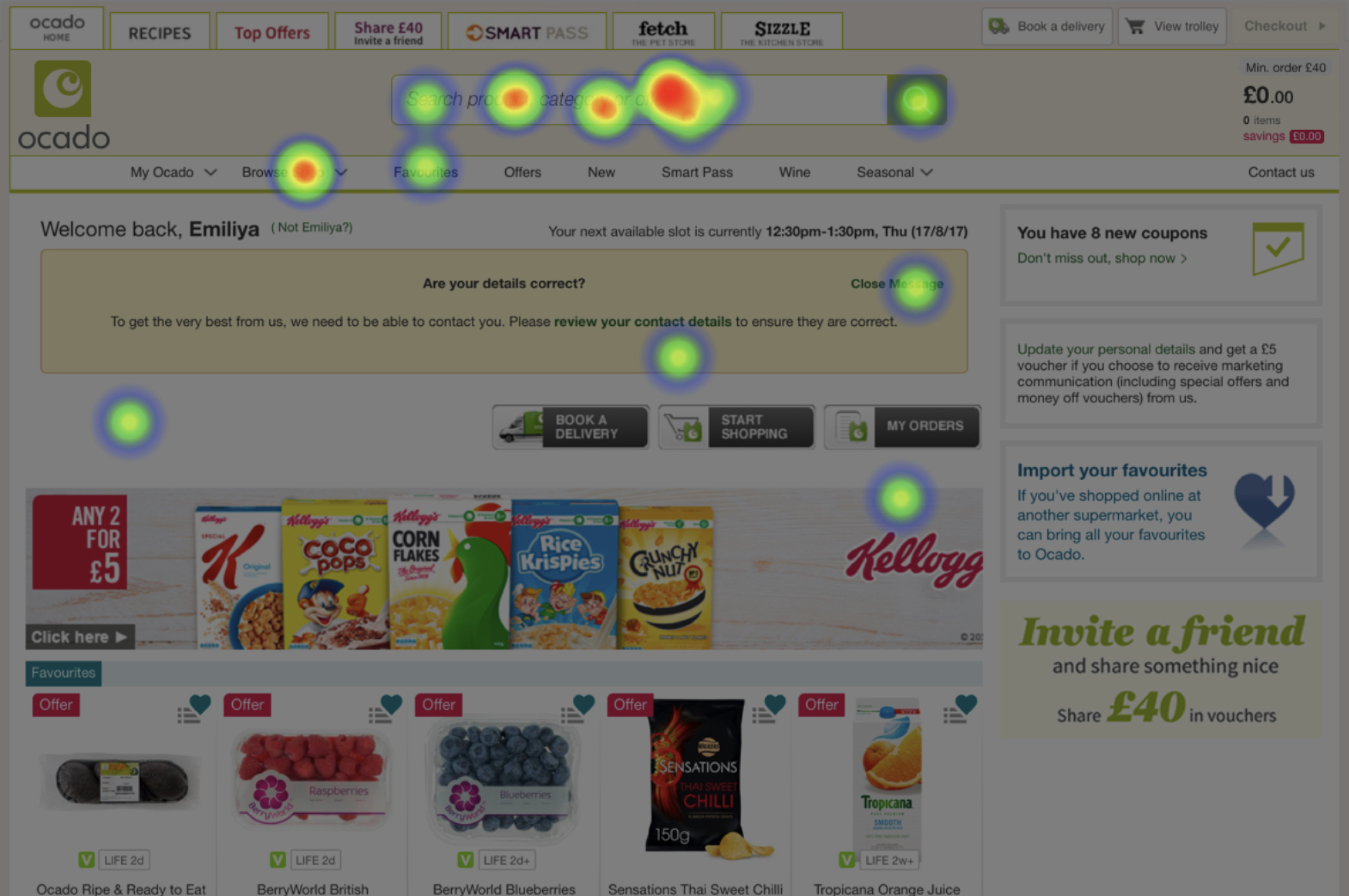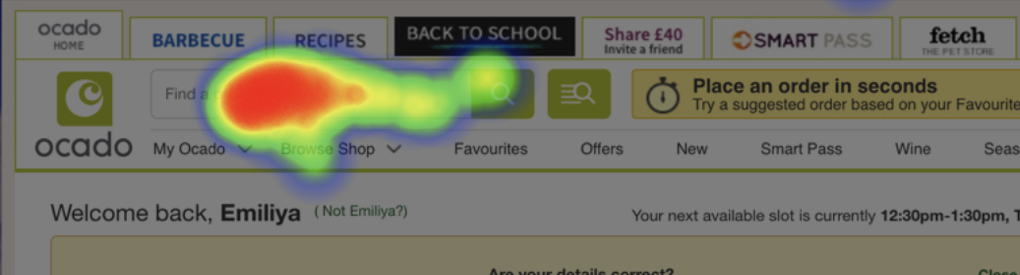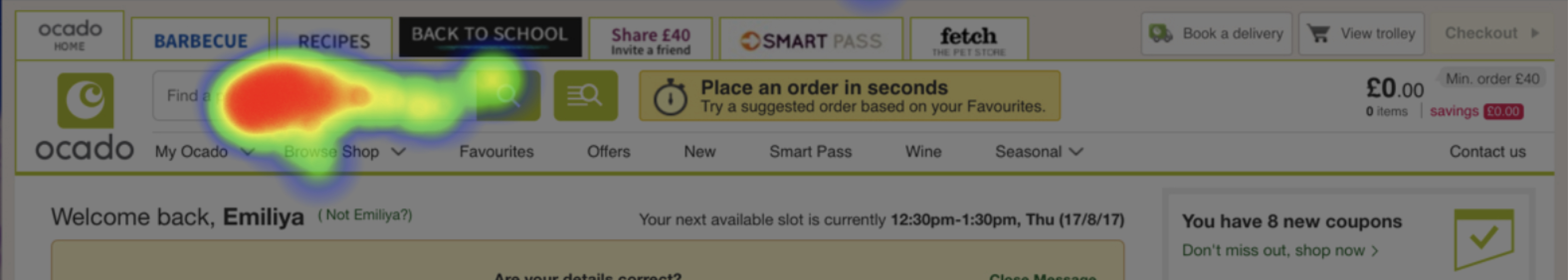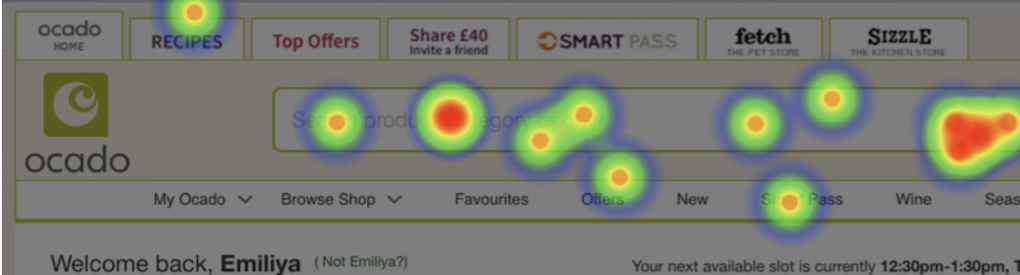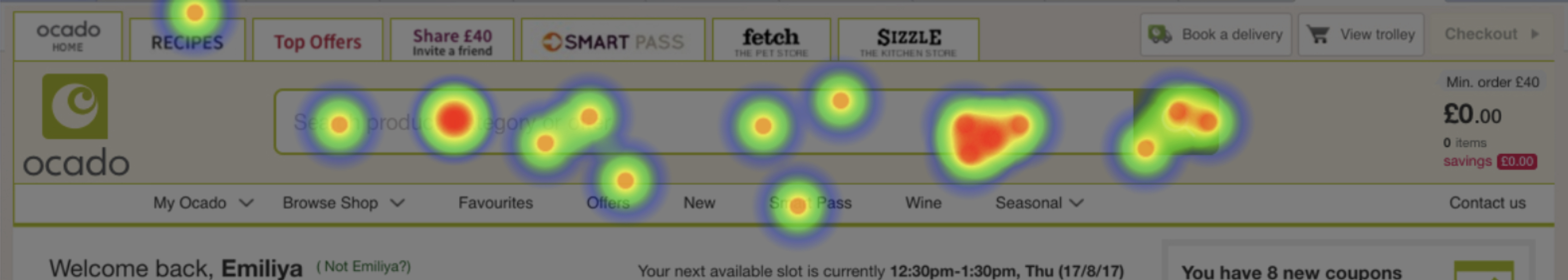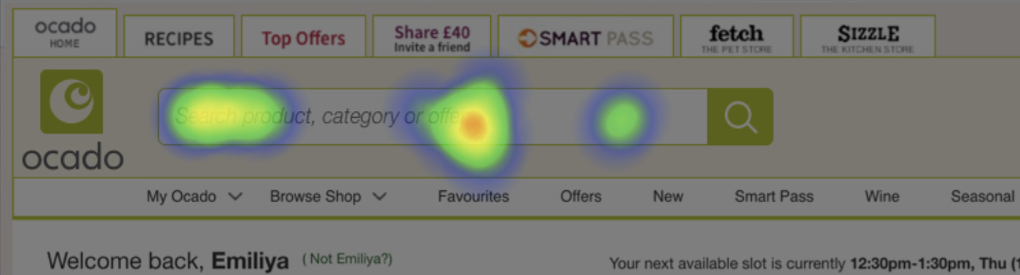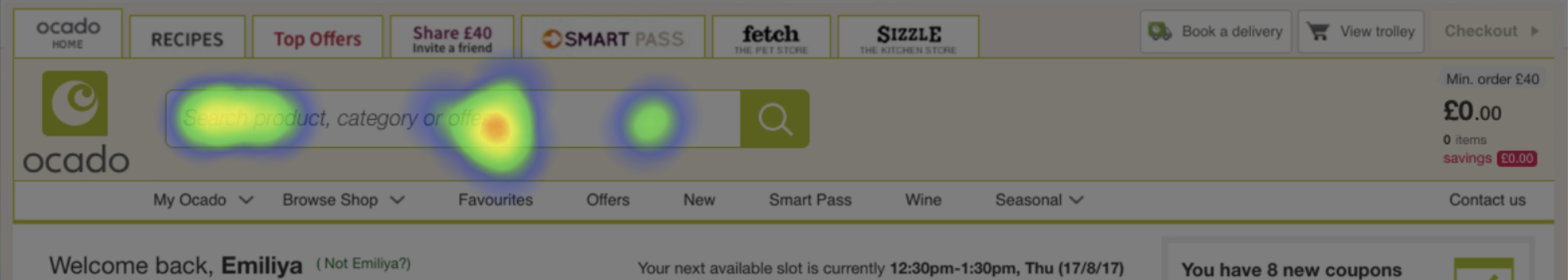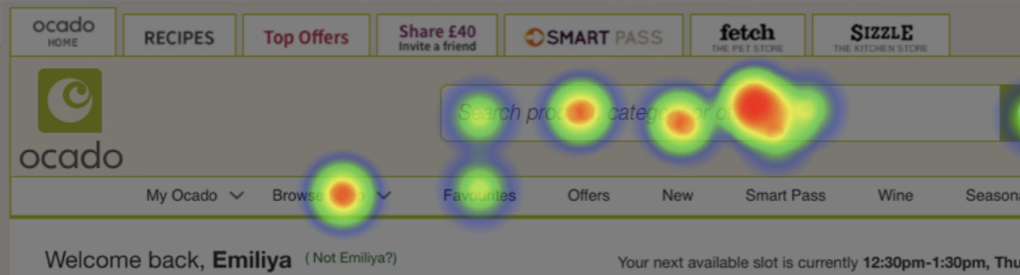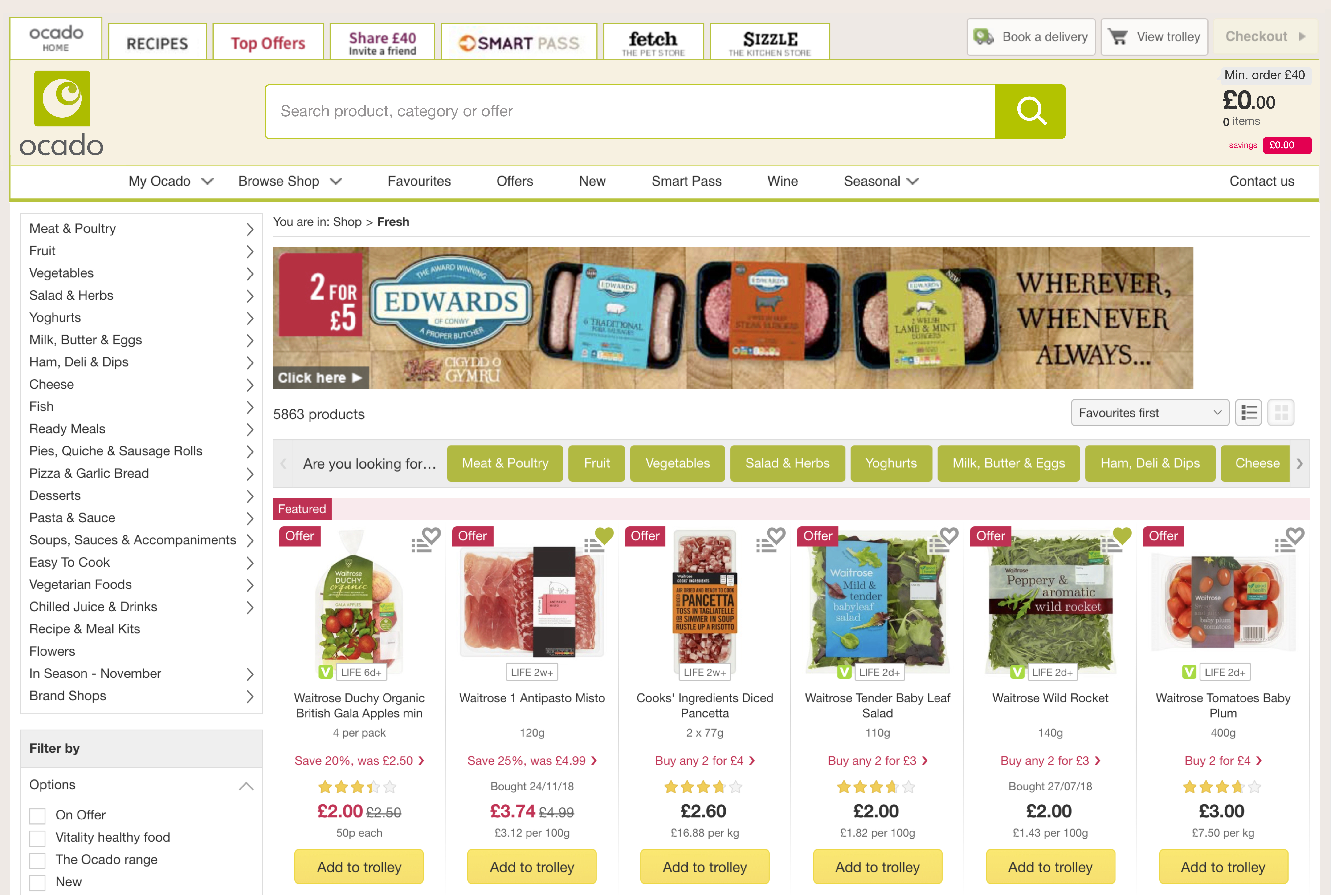In the original version the most noticeable area is the 2 green search buttons,
although it's difficult to say that they are responsible for the search.
In the improved version we can see there is a rectangle
with a button on the right, standing out from the background.